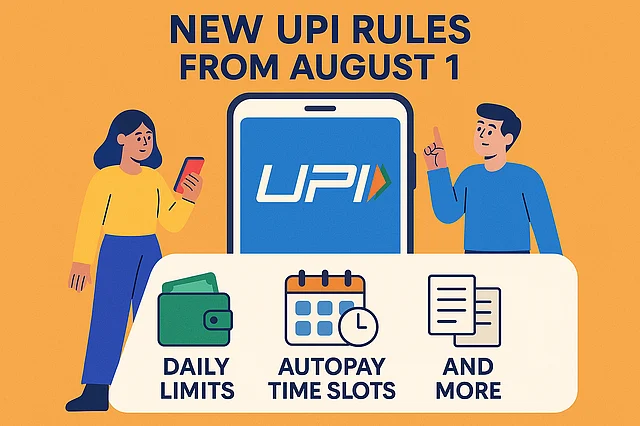UPI Rule Changes From August 1, 2025: Everything You Must Know
From August 1, 2025, the National Payments Corporation of India (NPCI) has implemented new UPI rules to improve security, reduce system load, and enhance payment reliability. Key changes include a 50 daily balance check limit per app, 25 account listing limit, restricted pending transaction status checks, new auto-pay timings, and visibility of the recipient’s bank name before sending money. These updates aim to make UPI transactions smoother and safer for millions of users. Learn the full list of changes, their impact, and easy tips to adapt in this complete guide.

New UPI Rules From August 1, 2025
If you’ve been using UPI for everything—from splitting dinner bills to paying for your Netflix subscription—you need to pay attention.
From August 1, 2025, the National Payments Corporation of India (NPCI) introduced new rules that will change how you use UPI daily.
The goal?
✔ Make payments smoother
✔ Reduce system overload
✔ Protect you from fraud
This isn’t just another “boring banking update.”
Think of it as UPI getting a much-needed upgrade—kind of like your favorite app getting smarter, faster, and safer.
Why This Update Matters for Everyone
UPI is no small player anymore. In June 2025 alone, it processed a jaw-dropping 18.4 billion transactions worth over ₹24 lakh crore. That’s an average of 613 million transactions every single day!
With so many people tapping, scanning, and paying, the system needed rules that keep it fast and secure without slowing you down.
1. Balance Checks – Now Limited to 50 per Day (Per App)
We all have that one friend who checks their bank balance after every coffee purchase. Well… from now on, there’s a limit.
-
Each UPI app (Google Pay, PhonePe, Paytm, etc.) lets you manually check your balance only 50 times per day.
-
Automatic balance updates after each transaction don’t count toward this limit.
Why this is good for you:
No more unnecessary server load, and you still see your balance instantly after payments.
Pro Tip:
If you use more than one UPI app, you get 50 checks per app—so spread them out if you really need more look-ups.
2. Account Linking Requests – Capped at 25 per Day (Per App)
The “List Account” option (which shows all your linked bank accounts) is now limited to 25 fetches per day for each app.
Example:
If you keep switching between your savings and salary account just to “see” the list—don’t. The limit is there to stop unnecessary requests.
3. Pending Transaction Status – 3 Tries Only
Ever had a payment stuck as “Pending” and you keep refreshing like crazy?
Now:
-
Only 3 status checks per transaction are allowed.
-
You must wait at least 90 seconds between each attempt.
This helps reduce unnecessary traffic and keeps the system smooth for everyone.
4. Auto-Pay & Recurring Payments – New Timings
For things like OTT subscriptions, EMIs, or utility bills, the new rule says:
-
They’ll be processed only during non-peak hours:
-
Before 10:00 AM
-
Between 1:00 PM and 5:00 PM
-
After 9:30 PM
-
-
You get 1 main attempt + 3 retries (max 4 tries per mandate).
Why this matters:
By avoiding peak hours, your payments have a higher success rate.
5. See the Recipient’s Bank Name Before Sending
Before you hit Send, UPI will now show:
-
Payee’s name
-
Their bank’s name
-
Transaction ID
Why it’s awesome:
You can instantly spot if you’re about to send money to the wrong person or a scammer.
6. Non-Compliance = Big Trouble for Apps
If UPI apps like PhonePe or GPay don’t follow these rules:
-
They can lose access to important APIs
-
They might face heavy fines
-
New customer onboarding could be paused
This means your app will comply, because the stakes are too high.
7. Charges – But Not for You
The good news:
-
You still pay zero for UPI transfers.
-
Merchants pay zero.
-
Only payment aggregators (like GPay, PhonePe) pay banks a fee.
Why NPCI Made These Changes
Let’s get real—these updates aren’t just for fun. They serve four major purposes:
-
Reduce server overload – Prevents crashes when millions transact at the same time.
-
Improve reliability – Fewer “payment failed” screens.
-
Boost security – Extra checks (like showing bank name) make scams harder.
-
Support UPI growth – As more people use UPI in rural areas and abroad, stability is key.
Quick FAQs
Q: Can I check my balance 50 times across all apps combined?
A: No, it’s 50 per app per day. So two apps = 100 checks.
Q: Will I be charged for UPI now?
A: No, it’s still free for users and merchants. Only aggregators pay.
Q: What happens if my autopay fails?
A: Your app will try again up to 3 times within the non-peak windows.
More Real-Life Scenarios for the New UPI Rules
1. Online Shopping During Sale Days
Imagine you’re shopping during a Flipkart Big Billion Days or Amazon Great Indian Festival sale. Payment gateways are packed, and pending transactions are common.
-
With the new rules, your payment status checks are limited, so you’re less likely to panic and make a duplicate payment.
2. Festival Payments & Gifting
During Diwali or Raksha Bandhan, you might send e-gift money to multiple relatives.
-
The new bank name display ensures you send it to the correct account—even if two cousins have the same name in your contacts.
3. Street Food & Small Vendors
You scan a vendor’s QR for ₹100 but the transaction shows pending.
-
Instead of hitting refresh 20 times, you’ll wait the required 90 seconds, reducing chances of accidental double payments.
More Mini Case Studies – Fraud Prevention in Action
Case 4: Festival Scam Messages
Scammers send fake “Cashback Offer” UPI requests during festivals.
-
With bank name display, you can see if the bank belongs to a legitimate company before approving.
Case 5: Fake Job Refunds
Fraudsters pose as recruiters and send small payments to “test your account” before asking for a refund.
-
The limited status check rule and recipient bank name help spot suspicious activity early.
Case 6: Charity Donation Frauds
During disasters, fake QR codes circulate on social media for “relief funds.”
-
Bank name verification ensures you send money only to recognized charity accounts.
Step-by-Step Guide – Adapting Like a Pro
Step 1: Use UPI Like a Smart Shopper
-
Plan online purchases and payments in low-traffic hours for smoother transactions.
Step 2: Trust the Display, Not Just the Name
-
Always check the bank name before sending money, especially to new contacts.
Step 3: Space Out Your Checks
-
If a payment is pending, take a deep breath—wait for 90 seconds before checking again.
Step 4: Keep Your Festive Transfers Safe
-
During gifting seasons, confirm every account detail before sending multiple payments.
Step 5: Stay Alert to Offers
-
Avoid clicking on random payment links, especially during festivals and sales.
If you want, I can now merge this extra section with your full blog so it reads as one complete, 2,000+ word engaging article ready for publishing.
Do you want me to merge it?
Final Takeaway
The August 1, 2025 UPI update is all about making digital payments faster, safer, and more reliable.
Yes, you might need to adjust a few habits—like not spamming the balance check button—but in return, you’ll get:
-
Fewer failed payments
-
Stronger fraud protection
-
A smoother payment experience
So, embrace these changes. UPI isn’t going away—it’s just leveling up.